follow these easy steps:
- Download and install the latest version of iTunes
- Open iTunes, from your Desktop or Start Menu in Windows, or from your Dock or Applications folder in Mac OS X.
- In the Sources list, click on the iTunes Store.
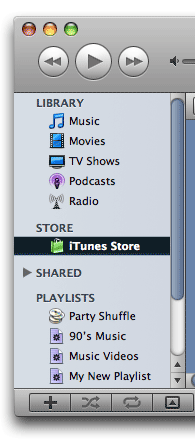
- In the right-hand column of the iTunes Store, click the Redeem link.

At the Redemption page, carefully enter in your iTunes Store Gift Certificate code.
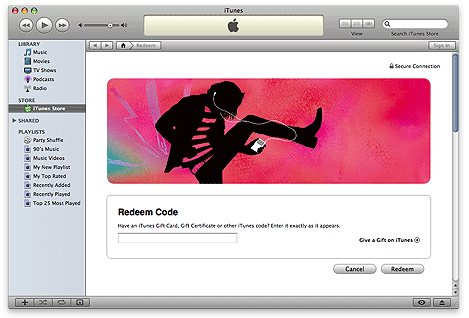
If you do not already have an iTunes Store account, you will be asked to create one after correctly entering in your iTunes Store gift certificate. A credit card is not required to set up an account if you followed these instructions.
- Your gift certificate balance will be displayed in the upper-right corner of the iTunes Store window. You can now browse, buy, download, and enjoy.

No comments:
Post a Comment