1. Install original software from Huawei usb modem
2. Run Huawei modem unlocker in (administrator mode in win 7) and
underneath the unlock button select MDM UPGRADE UTILITY download from
here http://adf.ly/9jIC7 or http://adf.ly/9jIEC
3. Depending on the type of modem select 7.2 MBPS UPGRADE in download speed section
4. Now unplug and restart PC
5. You can do the same with the upload speed section remember to unplug and restart PC after that
E156 E155, E1550 E1552, E156G E160, E160G E161 E166,
169 E169G, E170, E172, E176 E1762 E180 E182E E196 E226 E270,
E800,E870 E880 EG162 E880 EG162 EG162G EG602 EG602G,
E271, E272, E510 E612 E618 E630 ,E620 E630+ E660 E660a,
VODAFONE
K2540, K3515 , K3520, K3565, K3520, K3565


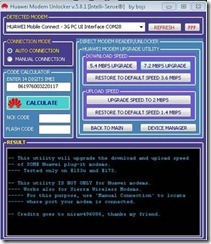

thnkx
ReplyDeleteIs Really Working ?
ReplyDelete